Rates
Set hourly rates and calculate earnings, costs, and profit.


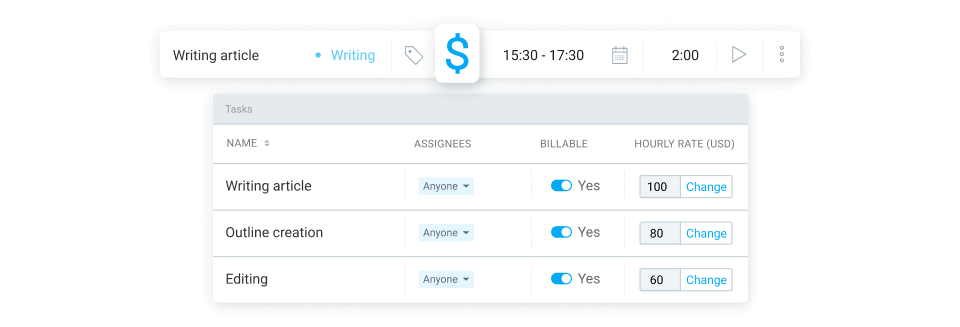
Mark as billable
Choose what time entries are billable.
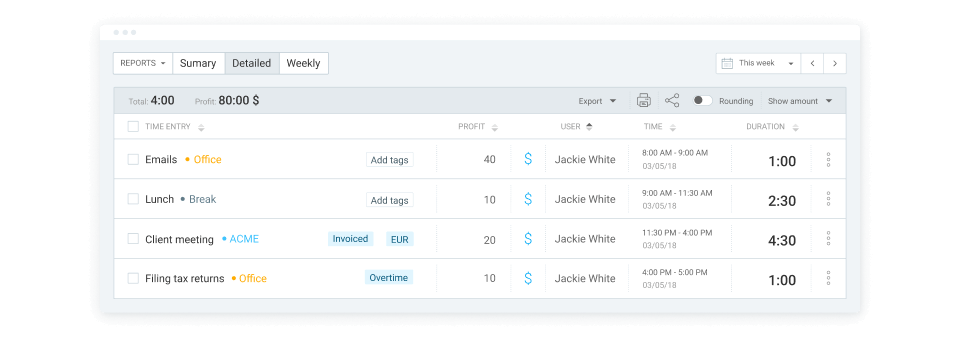
Billable rates
Apply billable rates to billable time entries to see what you bill your clients.
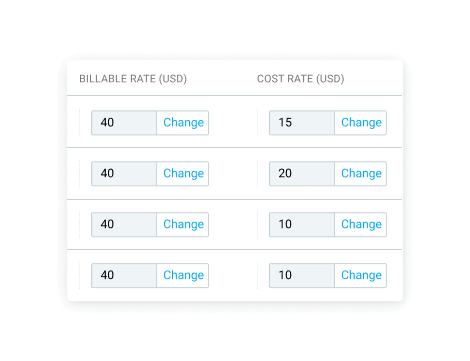
Cost rates
Apply cost rates to all time entries to see what you pay your team.
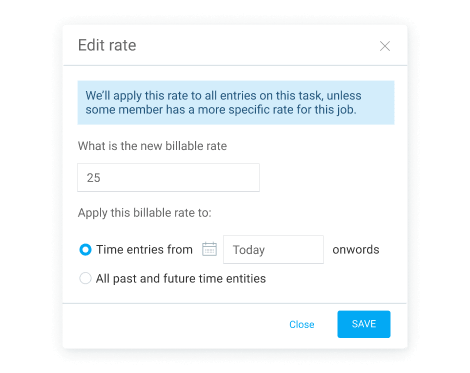
Historic rates
Preserve old rates and apply a new rate only to new entries going forward.
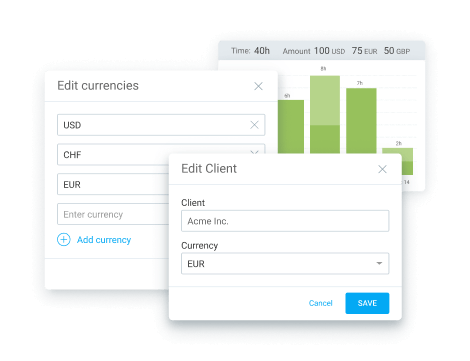
Multiple currencies
Set your currency and export reports.
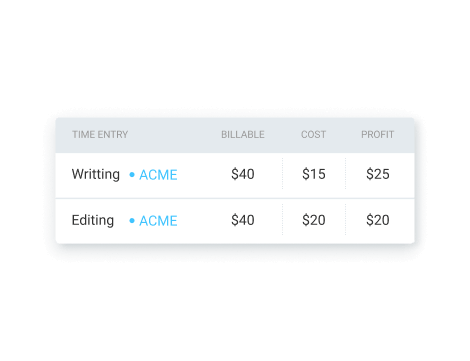
Profit
Compare earnings vs labor costs.
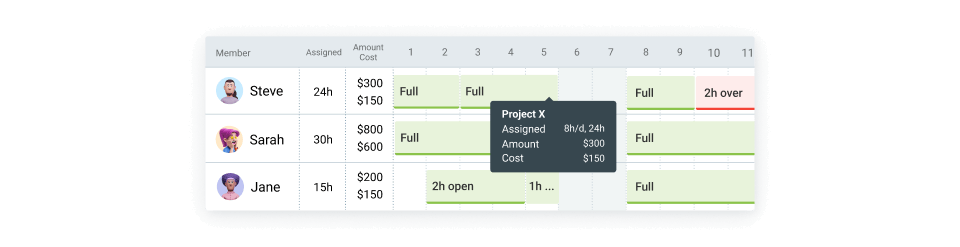
Financial planning
See revenue and costs for scheduled projects and users.
Billable by default
Control which projects and tasks are billable.
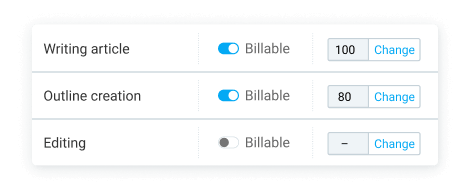
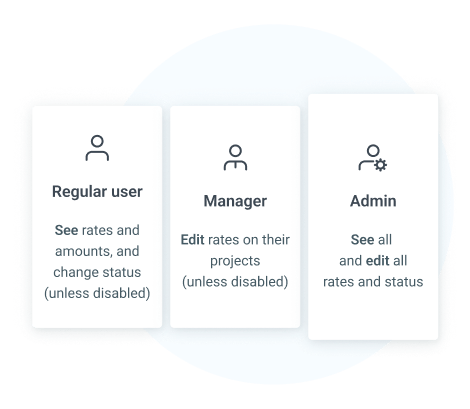
Permissions
Control who can see rates and change status.
Dashboard
See billable vs non-billable time across dates.
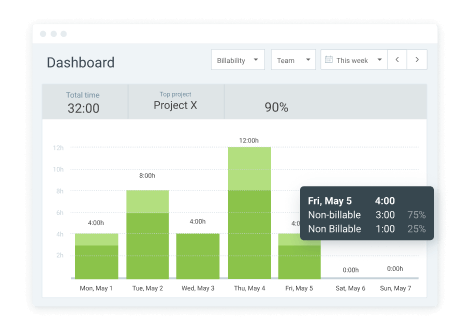
Multiple Hourly Rates
Define rates for projects, tasks, and employees.
1. Workspace rate
Default rate for all time entries.
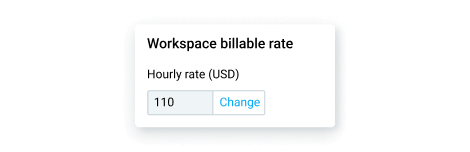
2. Member rate
Specific rate for each user.

3. Project rate
Specific rate for each project.
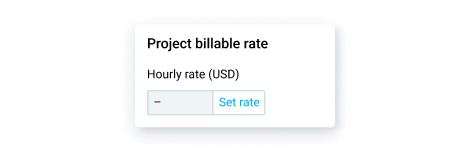
4. Task rate
Specific rate for each task on a project.
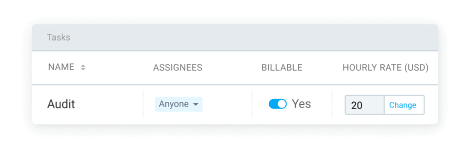
5. Project’s member rate
Specific rate for a person on a particular project.
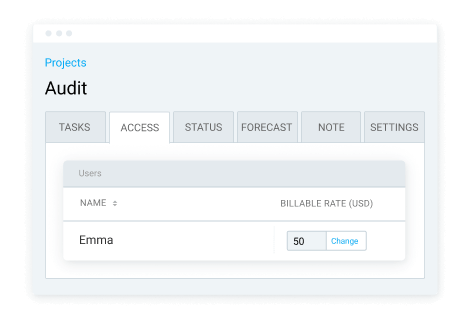
More features
Cost tracking
Understand how many hours go into each job and calculate labor costs.
Invoicing
Quickly create invoices from tracked time.
QuickBooks integration
Get timesheet report and send it to QuickBooks for further processing.
Approvals
Submit, review and approve timesheets on tracked activities.
Scheduling
Schedule work, assignments and tasks across teams.
Billability
Choose what activities are billable and which are non-billable.
