Time Tracking & Invoicing Software
Clockify is the most popular time tracking and invoicing app that lets you track and invoice billable hours. Automate your invoices and get paid faster.


Best invoicing software
Invoicing templates are a thing of the past. If you want to save your precious time and stop hoarding paper — a time tracking and invoicing software can come to your rescue.
Why use invoicing software
5 benefits of using invoicing software for your business:
- Creates invoices automatically and more accurately
- Makes you look more professional
- Enables you to process your transactions from any location
- Creates customizable invoices
- Helps you minimize delayed payments and stop nonpayments
How to track and invoice billable hours in Clockify
Clockify is a time tracking and invoicing software that creates invoices in no time. In Clockify, you can create invoices by:
- Importing tracked billable time
- Adding items to the invoice manually
Create account
To start tracking your or your employee billable time and create instant invoices in Clockify, the first thing you need to do is create an account.
Set up projects
Next, create projects. Categorize your projects by clients and create tasks on each. In Clockify, you can create an UNLIMITED number of projects or tasks for free.
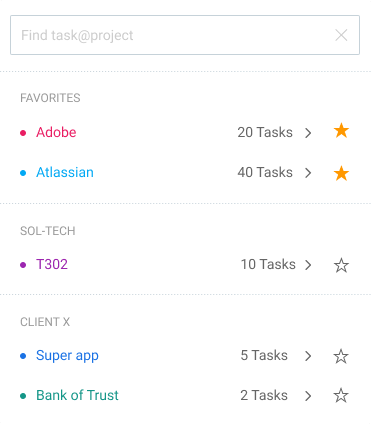
Track time
Now — start tracking time. In Clockify, you can track time you and your team spend on activities:
- Timer mode — using a timer
- Manual mode — by logging time manually
- Timesheet view — by logging time in a timesheet
You can track time in the browser, or via desktop and mobile app (iOS, Android, Mac, Windows, Linux). Desktop app comes packed with useful time tracking features like reminders, idle detection, and more.
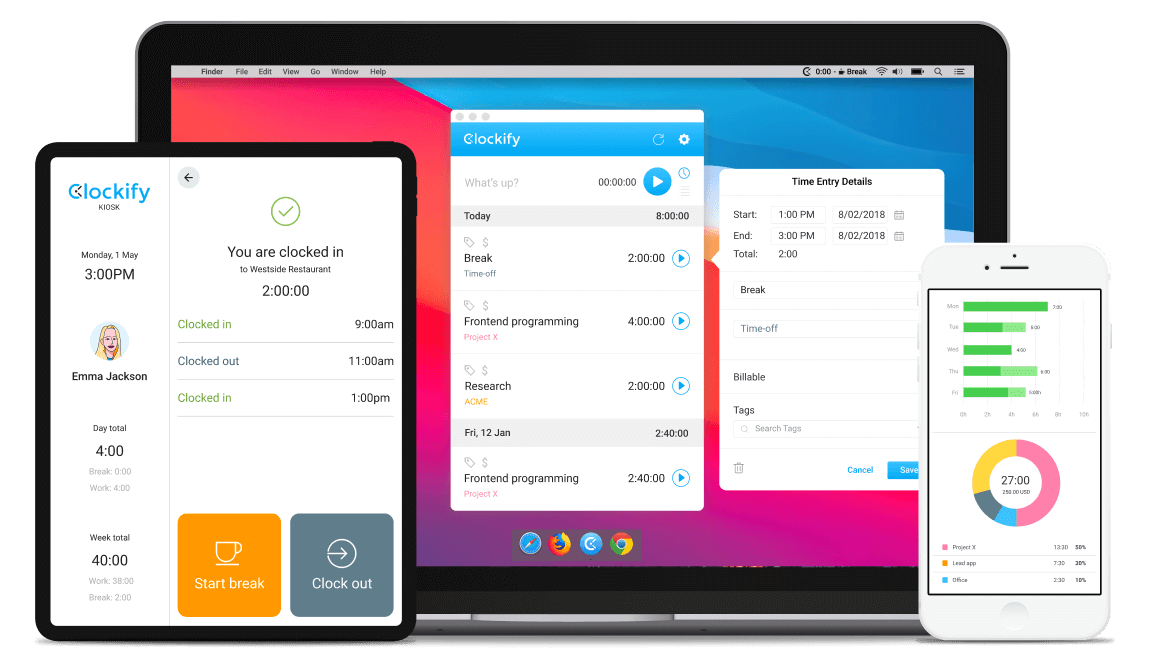
Record expenses
Create expenses for project fixed fees and other types of expenses (by sum or unit), and attach receipts.
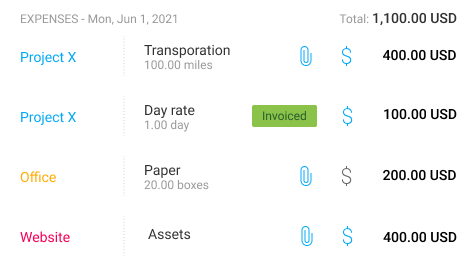
Set hourly rates
Set hourly rate for project and task, and choose what work is billable vs unbillable.
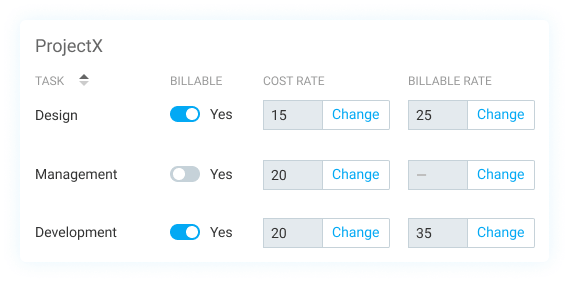
Run reports
In the Report section in Clockify, you can check if you forgot to invoice certain billable hours. Detailed reports will show you the status of individual time entries as invoiced
When the time comes, export the report as: PDF, CSV, Excel, API.
Download PDF samples: Summary • Detailed • Weekly
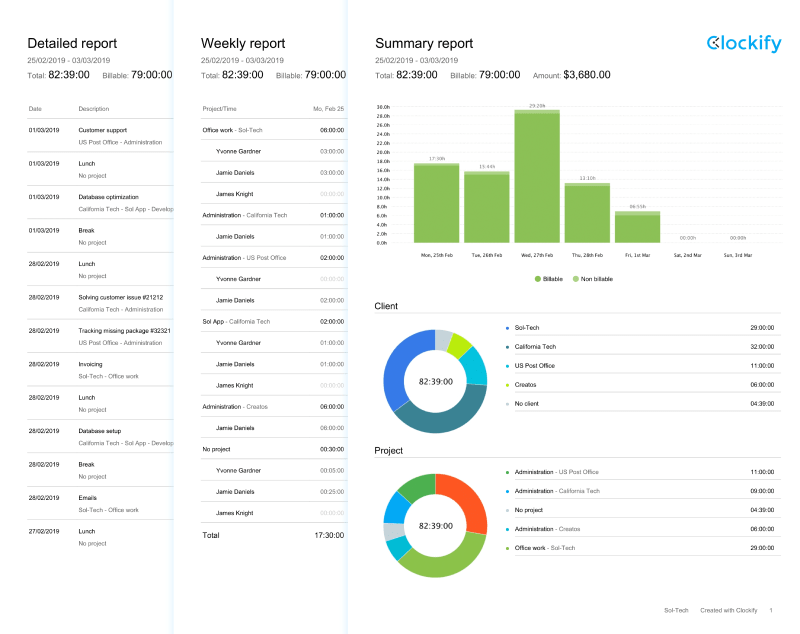
Track and forecast progress
Set time and budget estimates for the projects you're working on. Make predictions based on estimates, tracked billable hours and scheduled tasks.
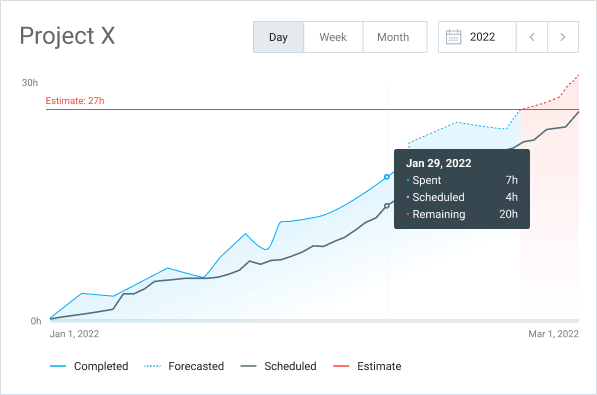
Set budget and invoice tracked time
Set a billable hour budget, choose if it resets each month, and create invoices from your billable hours.
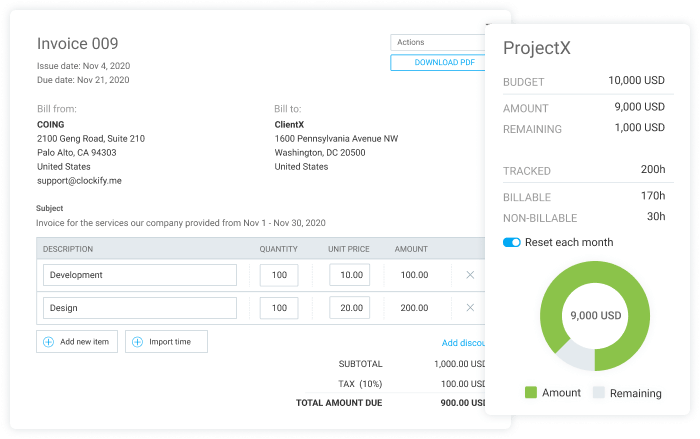
Invoice your billable hours in less than a minute
Perfect for tracking freelancers, agencies, consultants, lawyers, and small and medium businesses.

4.8 (9,073 reviews)


